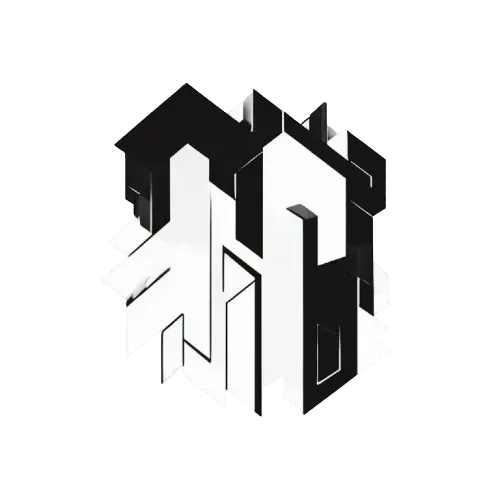CVE-2025-31132: Raven Remote Code Execution via Improper Input Validation
Executive Summary
CVE-2025-31132 is a critical vulnerability affecting Raven, an open-source messaging platform. This vulnerability allows a logged-in user to execute arbitrary code on the server via a specific API endpoint due to improper input validation. The vulnerability has a CVSS v3.1 score of 8.1, indicating a high severity. Successful exploitation can lead to complete compromise of the Raven instance, including data theft, modification, and potentially denial of service, although the CVSS score indicates no availability impact. Raven versions prior to 2.1.10 are affected. Version 2.1.10 contains the necessary fixes to mitigate this risk.
Technical Details
- Affected Software: The-Commit-Company Raven
- Affected Versions: Versions prior to 2.1.10
- Vulnerability Type: Remote Code Execution (RCE) due to Improper Input Validation (CWE-20)
- Attack Vector: Network
- Privileges Required: Low (Logged-in user)
- User Interaction: None
- CVSS v3.1 Score: 8.1 (High)
- AV:N/AC:L/PR:L/UI:N/S:U/C:H/I:H/A:N
The vulnerability resides within an API endpoint that lacks proper validation of user-supplied input. This allows an attacker to inject malicious code into a parameter that is subsequently executed by the server. The specific API endpoint is not explicitly named in the provided context, but the patch analysis below provides clues.
Root Cause Analysis
The root cause of CVE-2025-31132 is the lack of sufficient input validation within an API endpoint in Raven. This allows a logged-in user to inject arbitrary code that the server then executes. The vulnerability falls under CWE-20: Improper Input Validation.
The patch analysis reveals that the vulnerability was addressed by implementing permission checks in several API endpoints, particularly those related to AI features and workspace management. This suggests that the vulnerable API endpoint likely involved functionality related to either AI bot instruction rendering or workspace member management.
Specifically, the raven/api/ai_features.py file was modified to include permission checks before rendering AI bot instructions and before retrieving the OpenAI version. The following code block shows the added permission checks:
File: raven/api/ai_features.py
Additions: 3
Deletions: 0
Changes: 3
Patch: @@ -9,6 +9,8 @@ def get_instruction_preview(instruction):
"""
Function to get the rendered instructions for the bot
"""
+ frappe.has_permission(doctype="Raven Bot", ptype="write", throw=True)
+
instructions = frappe.render_template(instruction, get_variables_for_instructions())
return instructions
@@ -35,4 +37,5 @@ def get_open_ai_version():
"""
API to get the version of the OpenAI Python client
"""
+ frappe.has_permission(doctype="Raven Bot", ptype="read", throw=True)
return openai.__version__
The frappe.has_permission function checks if the current user has the required permissions to perform the specified action on the given document type. By adding these checks, the developers ensured that only authorized users can access and modify AI bot instructions and retrieve the OpenAI version. Without these checks, a malicious user could potentially inject arbitrary code into the instruction parameter of the get_instruction_preview function, leading to remote code execution. The frappe.render_template function is likely where the injected code would be executed, as it renders the template using user-provided input.
Similarly, the raven/api/workspaces.py file was modified to include a permission check in the get_workspace_member_count function:
File: raven/api/workspaces.py
Additions: 9
Deletions: 0
Changes: 9
Patch: @@ -107,6 +107,15 @@ def fetch_workspace_members(workspace: str):
)
+@frappe.whitelist()
+def get_workspace_member_count(workspace: str):
+ """
+ Gets the number of members in a workspace
+ """
+ frappe.has_permission("Raven Workspace", doc=workspace, throw=True)
+ return frappe.db.count("Raven Workspace Member", filters={"workspace": workspace})
+
@frappe.whitelist()
def add_workspace_members(workspace: str, members: list):
"""
This change ensures that only users with permission to access a specific workspace can retrieve the member count. Without this check, a malicious user could potentially craft a request to retrieve the member count of a sensitive workspace, potentially leading to information disclosure or, if combined with other vulnerabilities, remote code execution.
The addition of permission checks in these API endpoints effectively mitigates the risk of unauthorized code execution by ensuring that only authorized users can access and modify sensitive data and functionality.
Patch Analysis
The vulnerability was addressed in Raven version 2.1.10. The patch includes several key changes, primarily focused on adding permission checks to API endpoints and improving query security.
The following code blocks highlight the most relevant changes:
-
Version Bump: The version was bumped from 2.1.9 to 2.1.10 across multiple files, including
frontend/package.json,package.json, andraven/__init__.py. This is a standard practice for indicating a new release with security fixes.File: frontend/package.json @@ -2,7 +2,7 @@ "name": "raven-ui", "private": true, "license": "AGPL-3.0-only", - "version": "2.1.9", + "version": "2.1.10", "type": "module", "scripts": { "dev": "vite",File: package.json @@ -1,7 +1,7 @@ { "private": true, "name": "raven", - "version": "2.1.9", + "version": "2.1.10", "description": "Messaging Application", "workspaces": [ "frontend"File: raven/__init__.py @@ -1 +1 @@ -__version__ = "2.1.9" +__version__ = "2.1.10" -
Permission Checks in AI Feature APIs: As discussed in the Root Cause Analysis, permission checks were added to the
get_instruction_previewandget_open_ai_versionfunctions inraven/api/ai_features.py. This prevents unauthorized users from accessing and modifying AI bot instructions and retrieving the OpenAI version.File: raven/api/ai_features.py @@ -9,6 +9,8 @@ def get_instruction_preview(instruction): """ Function to get the rendered instructions for the bot """ + frappe.has_permission(doctype="Raven Bot", ptype="write", throw=True) + instructions = frappe.render_template(instruction, get_variables_for_instructions()) return instructions @@ -35,4 +37,5 @@ def get_open_ai_version(): """ API to get the version of the OpenAI Python client """ + frappe.has_permission(doctype="Raven Bot", ptype="read", throw=True) return openai.__version__ -
Permission Check in Workspace Member Count API: A permission check was added to the
get_workspace_member_countfunction inraven/api/workspaces.py. This ensures that only users with permission to access a specific workspace can retrieve the member count.File: raven/api/workspaces.py @@ -107,6 +107,15 @@ def fetch_workspace_members(workspace: str): ) +@frappe.whitelist() +def get_workspace_member_count(workspace: str): + """ + Gets the number of members in a workspace + """ + frappe.has_permission("Raven Workspace", doc=workspace, throw=True) + return frappe.db.count("Raven Workspace Member", filters={"workspace": workspace}) + @frappe.whitelist() def add_workspace_members(workspace: str, members: list): """ -
Query Permissions: The
raven/hooks.pyfile was modified to include query permissions for "Raven Workspace" and "Raven Workspace Member". This ensures that users can only query workspaces and workspace members that they have permission to access.File: raven/hooks.py @@ -246,6 +246,8 @@ "Raven Message": "raven.permissions.raven_message_query", "Raven Poll": "raven.permissions.raven_poll_query", "Raven Poll Vote": "raven.permissions.raven_poll_vote_query", + "Raven Workspace": "raven.permissions.raven_workspace_query", + "Raven Workspace Member": "raven.permissions.raven_workspace_member_query", } has_permission = { -
Workspace and Workspace Member Query Functions: The
raven/permissions.pyfile was modified to include theraven_workspace_queryandraven_workspace_member_queryfunctions. These functions define the logic for determining which workspaces and workspace members a user has permission to access.File: raven/permissions.py @@ -331,6 +331,30 @@ def raven_poll_has_permission(doc, user=None, ptype=None): return False +def raven_workspace_query(user): + if not user: + user = frappe.session.user + + # Get all workspaces that the user is a member of + workspace_members = frappe.get_all( + "Raven Workspace Member", filters={"user": user}, fields=["workspace"] + ) + + return f"`tabRaven Workspace`.name in ({\', \'.join([frappe.db.escape(member.workspace) for member in workspace_members])}) OR `tabRaven Workspace`.type = \'Public\'" + + +def raven_workspace_member_query(user): + if not user: + user = frappe.session.user + + # Get all workspaces that the user is a member of + workspace_members = frappe.get_all( + "Raven Workspace Member", filters={"user": user}, fields=["workspace"] + ) + + return f"`tabRaven Workspace Member`.workspace in ({\', \'.join([frappe.db.escape(member.workspace) for member in workspace_members])})"\ + def raven_channel_query(user): if not user: user = frappe.session.user -
Frappe React SDK Hook Update: The
useFrappeGetDocCounthook was replaced withuseFrappeGetCallinfrontend/src/components/layout/WorkspaceSwitcherGrid.tsx. This change likely reflects an update in the Frappe React SDK and how data is fetched from the Frappe backend. TheuseFrappeGetCallhook is used to call a Frappe API endpoint, in this case,raven.api.workspaces.get_workspace_member_count. The response structure also changed, requiring access todata.messageinstead of justdata.File: frontend/src/components/layout/WorkspaceSwitcherGrid.tsx @@ -3,7 +3,7 @@ import { Avatar, Card, Grid, Heading, Text } from '@radix-ui/themes' import { Link } from 'react-router-dom' import { HStack, Stack } from './Stack' import { useMemo } from 'react' -import { useFrappeGetDocCount, useFrappePostCall, useSWRConfig } from 'frappe-react-sdk' +import { useFrappeGetCall, useFrappePostCall, useSWRConfig } from 'frappe-react-sdk' import { MdArrowOutward } from 'react-icons/md' import { toast } from 'sonner' import { getErrorMessage } from './AlertBanner/ErrorBanner' @@ -71,21 +71,21 @@ const WorkspaceSwitcherGrid = () => { } const WorkspaceMemberCount = ({ workspace }: { workspace: string }) => { - const { data } = useFrappeGetDocCount('Raven Workspace Member', [['workspace', '=', workspace]], true) + const { data } = useFrappeGetCall('raven.api.workspaces.get_workspace_member_count', { workspace }) if (data === undefined) { return null } - if (data === 0) { + if (data.message === 0) { return <Text size='2' as='span' color='gray' weight='medium'>No members</Text> } - if (data === 1) { + if (data.message === 1) { return <Text size='2' as='span' color='gray' weight='medium'>1 solo member</Text> } - return <Text size='2' as='span' color='gray' weight='medium'>{data} members</Text> + return <Text size='2' as='span' color='gray' weight='medium'>{data.message} members</Text> } const getLogo = (workspace: WorkspaceFields) => { -
Import Update: The import statement for
no_value_fieldswas updated inraven/api/document_link.pyto import fromfrappe.modelinstead offrappe.model.meta. This is a minor code cleanup change.File: raven/api/document_link.py @@ -1,7 +1,7 @@ import frappe from frappe.custom.doctype.property_setter.property_setter import delete_property_setter from frappe.desk.utils import slug -from frappe.model.meta import no_value_fields, table_fields +from frappe.model import no_value_fields, table_fields from frappe.utils import get_url
These changes collectively address the vulnerability by implementing robust permission checks and improving query security, preventing unauthorized users from executing arbitrary code or accessing sensitive data.
Exploitation Techniques
Based on the patch analysis, a potential exploitation technique involves crafting a malicious request to the get_instruction_preview API endpoint in versions prior to 2.1.10. A logged-in user could inject arbitrary code into the instruction parameter, which would then be executed by the frappe.render_template function.
Theoretical Proof-of-Concept (PoC):
This PoC is theoretical because the exact structure of the instruction parameter and the get_variables_for_instructions() function are not provided. However, it illustrates the general approach an attacker might take.
-
Login: Authenticate as a valid user on the Raven platform.
-
Craft Malicious Request: Construct a POST request to the
get_instruction_previewAPI endpoint with a malicious payload in theinstructionparameter. The payload would contain code designed to execute arbitrary commands on the server.POST /api/method/raven.api.ai_features.get_instruction_preview HTTP/1.1 Host: <raven_server> Content-Type: application/json Cookie: <session_cookie> { "instruction": "{{ system('whoami') }}" }In this example, the
instructionparameter contains a Jinja2 template that attempts to execute thewhoamicommand using thesystem()function. The specific syntax for code injection would depend on the templating engine used byfrappe.render_template. -
Send Request: Send the crafted request to the Raven server.
-
Analyze Response: If the vulnerability is present, the server will execute the injected code and return the output in the response. In this case, the response would contain the username of the user running the Raven server process.
Attack Scenario:
An attacker could leverage this vulnerability to gain complete control of the Raven server. They could inject code to:
- Read sensitive data from the database, such as user credentials, messages, and workspace information.
- Modify data in the database, potentially disrupting the platform's functionality or injecting malicious content.
- Execute arbitrary commands on the server, allowing them to install malware, create new user accounts, or pivot to other systems on the network.
Real-World Impact:
The real-world impact of this vulnerability could be significant, especially for organizations that rely on Raven for secure communication and collaboration. A successful attack could lead to:
- Data breaches and loss of confidential information.
- Reputational damage and loss of customer trust.
- Financial losses due to incident response, legal fees, and regulatory fines.
- Disruption of business operations and productivity.
Disclaimer: This PoC is theoretical and provided for educational purposes only. Attempting to exploit this vulnerability on a live system without authorization is illegal and unethical.
Mitigation Strategies
To mitigate the risk of CVE-2025-31132, the following strategies are recommended:
-
Upgrade to Version 2.1.10 or Later: The most effective mitigation is to upgrade to Raven version 2.1.10 or later, which contains the necessary fixes to address the vulnerability.
-
Web Application Firewall (WAF): Implement a WAF to filter malicious requests and prevent code injection attacks. Configure the WAF to block requests containing suspicious characters or patterns in the
instructionparameter of theget_instruction_previewAPI endpoint. -
Input Validation: Implement robust input validation on all API endpoints to ensure that user-supplied data is properly sanitized and validated before being processed. Use whitelisting to allow only known good characters and patterns.
-
Principle of Least Privilege: Grant users only the minimum necessary permissions to perform their tasks. Restrict access to sensitive API endpoints and data to authorized users only.
-
Regular Security Audits: Conduct regular security audits and penetration testing to identify and address vulnerabilities in the Raven platform.
-
Security Awareness Training: Provide security awareness training to users to educate them about the risks of code injection attacks and other security threats.
-
Monitor Logs: Monitor server logs for suspicious activity, such as unusual API requests or error messages.
Timeline of Discovery and Disclosure
- 2025-03-26: Vulnerability reported by @ankush.
- 2025-04-01: Raven version 2.1.10 released with fixes.
- 2025-04-01: CVE-2025-31132 assigned.
- 2025-04-01: Public disclosure of the vulnerability.
References
- GitHub Security Advisory: https://github.com/The-Commit-Company/raven/security/advisories/GHSA-wmrr-3mrv-2p57
- NVD: (Search CVE-2025-31132 on the NVD website)
- CVE: (Search CVE-2025-31132 on the CVE website)
- SUSE CVE Database: https://www.suse.com/security/cve/index.html
- Raven GitHub Repository: https://github.com/The-Commit-Company/raven